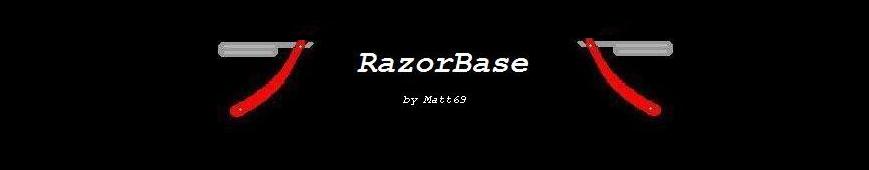The download page is slightly confusing: There are two download buttons and a checkbox. To simply download the RazorBase install package, follow these two steps:
If you don't clear the box, or if you click the big blue 'download now' button, the filehosting website tries to install a download manager program of some kind. I have no reason to think that it is harmful, but it isn't necessary and I don't vouch for it.
Download RazorBase
Overview
RazorBase is a system to record details of razors, shaving and honing, in a way that allows the user to quickly find useful information such as: When was a razor last honed? What was the next shave with it like? Collections of related data such as all shaves with a certain razor, its honing history, and all shaves with a particular soap or brush can be extracted and presented easily.
The data is organised as records of razors, shaves, honings, and miscellaneous notes, and relationships between notes are maintained in the database without user involvement. Common ways of using the data are available at a single click, and there is also a search system, which allows the user to find related notes - all honing notes containing 'pyramid' or 'coticule', or all shaving notes containing 'scything' or 'chin' for example. A section for miscellaneous notes, tagged by user-defined category, allows recording of data that doesn't fit in elsewhere, such as dates of acquiring shaving equipment, or 'to do' notes for maintenance, and can be searched in the same way as the other record types.
Although RazorBase allows each shave and razor to be described with a considerable amount of data, it does not require it. A razor can be saved in the database with just blade width and name, and a shave can be saved as just a razor and a date. Other fields can be filled in or left blank at the user's choice.
RazorBase is a front-end application that uses the MySQL database for storage and retrieval of data. I have tried to keep the installation process as simple as possible, but it is necessary to install and set up a MySQL server, and to run a script (provided in the installation package) using the MySQL command line, Navicat, MySQL Workbench, Query Browser or similar front-end application. Details of how to do this are in the 'readme.txt' file which is in the RazorBase directory.
RazorBase only runs on Windows systems. It has been tested on Windows XP, Vista, and Windows 7. It requires the .NET 3.5 framework, and is written in C#.
You can get in touch with me at the Straight Razor Place forum, where I am user Matt69.
The data is organised as records of razors, shaves, honings, and miscellaneous notes, and relationships between notes are maintained in the database without user involvement. Common ways of using the data are available at a single click, and there is also a search system, which allows the user to find related notes - all honing notes containing 'pyramid' or 'coticule', or all shaving notes containing 'scything' or 'chin' for example. A section for miscellaneous notes, tagged by user-defined category, allows recording of data that doesn't fit in elsewhere, such as dates of acquiring shaving equipment, or 'to do' notes for maintenance, and can be searched in the same way as the other record types.
Although RazorBase allows each shave and razor to be described with a considerable amount of data, it does not require it. A razor can be saved in the database with just blade width and name, and a shave can be saved as just a razor and a date. Other fields can be filled in or left blank at the user's choice.
RazorBase is a front-end application that uses the MySQL database for storage and retrieval of data. I have tried to keep the installation process as simple as possible, but it is necessary to install and set up a MySQL server, and to run a script (provided in the installation package) using the MySQL command line, Navicat, MySQL Workbench, Query Browser or similar front-end application. Details of how to do this are in the 'readme.txt' file which is in the RazorBase directory.
RazorBase only runs on Windows systems. It has been tested on Windows XP, Vista, and Windows 7. It requires the .NET 3.5 framework, and is written in C#.
You can get in touch with me at the Straight Razor Place forum, where I am user Matt69.
Friday 21 June 2013
Saturday 15 June 2013
Version 2.0
New features:
- New page for notes on strops, hones and other gear.
- Detailed stropping data can be associated with each shave.
- Hones can be associated with honings.
- Predictive text in notes textboxes, based on words used in existing records and a custom dictionary.
- Merging search results to obtain sets of shave records satisfying multiple criteria.
- Multiple photos can be associated with each razor or other item, thumbnails shown in main app.
- More details associated with shave.
- Backup database using webmail account.
Other changes:
- Cleaner, more flexible interface, using context menus.
- More configuration options.
- Settings stored in database not registry.
- New page for notes on strops, hones and other gear.
- Detailed stropping data can be associated with each shave.
- Hones can be associated with honings.
- Predictive text in notes textboxes, based on words used in existing records and a custom dictionary.
- Merging search results to obtain sets of shave records satisfying multiple criteria.
- Multiple photos can be associated with each razor or other item, thumbnails shown in main app.
- More details associated with shave.
- Backup database using webmail account.
Other changes:
- Cleaner, more flexible interface, using context menus.
- More configuration options.
- Settings stored in database not registry.
Thursday 14 March 2013
Version 1.3.0.0
Changes since version 1.1.0.0
- output files now written to user data folder.
- fix for invisible honings when filters applied to razor list
- replaced suggest razor with unset photo
- stores last dozen successful search terms
- fix for bug that overwrote first honing/note when editing any of that day
- better filtering with 'not' checkboxes
- correct handling of shaves involving filtered razors
- fixes to Windows 7 backup / restore
- fixes to Windows 7 registry keys
- fix for searching honing of any razor by date, where filter applies
- added text file dump functionality
- fixed bug where showing any honing note from Search Result Window cleared filters
- Warn on attempting to restore smaller backup database over larger current one
- database stats added to integrity test report
- various GUI tweaks
- output files now written to user data folder.
- fix for invisible honings when filters applied to razor list
- replaced suggest razor with unset photo
- stores last dozen successful search terms
- fix for bug that overwrote first honing/note when editing any of that day
- better filtering with 'not' checkboxes
- correct handling of shaves involving filtered razors
- fixes to Windows 7 backup / restore
- fixes to Windows 7 registry keys
- fix for searching honing of any razor by date, where filter applies
- added text file dump functionality
- fixed bug where showing any honing note from Search Result Window cleared filters
- Warn on attempting to restore smaller backup database over larger current one
- database stats added to integrity test report
- various GUI tweaks
Wednesday 20 February 2013
Version 1.1.0.0
Changes since last version:
- Razor comboboxes made read-only, since user-entered data can't be used by them.
- Correct handling of shaves involving filtered razors.
- Honings page shows filtered / total honings where filters apply - eg "2 of 3 (5)"
- 'Make note' button on razor page now loads existing note for editing, rather than offering a blank page
- Razor comboboxes made read-only, since user-entered data can't be used by them.
- Correct handling of shaves involving filtered razors.
- Honings page shows filtered / total honings where filters apply - eg "2 of 3 (5)"
- 'Make note' button on razor page now loads existing note for editing, rather than offering a blank page
Subscribe to:
Posts (Atom)